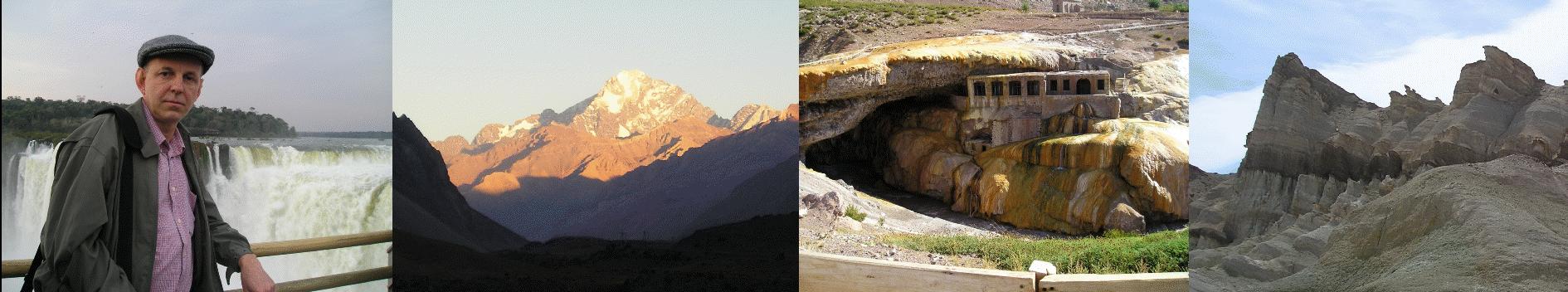
|
||||||
AGEMON_MULTI.F PROGRAM
|
INTRODUCTION |
. |
| PROGRAM DESCRIPTION |
| The
agemon_multi.f routine was develop to automatically estimate
best fit cooling histories to a k-feldspar age spectrum (40Ar/39Ar
data), once the diffusion and distribution parameters of the sample had been estimated by
modeling its 39Ar data with the arrmulti.f
program. The program starts using an initial guessed cooling history (CH). The first
derivative of the cooling history is approached using an expansion in Chebyshev
polynomials. It allows restricting the family of possible CH approximations to only
monotonic cooling. Subsequent better estimates of the CH are obtained adjusting the
coefficients of the Chebyshev polynomials by a iterative variational process
(Levenberg-Marquardt method). The iteration stop when an acceptable minimum of chi-square
(square difference between the model and the data) is obtained. The best fitting CH is
recovered by integration of its first derivative. The program requires the following input files.
The program creates the following output files.
The program also output the following files for debugging use only
Note: Cooling history and age data are given in a two-column X|Y format. Each set of data (age or cooling history) is separated by '&' at the end of each set. |
| RUNNING THE PROGRAM |
To
run the program follows these steps:
|
Running example 1: (running a single sample with default values) Sample name MUST have 10 or less characters .......... Note: As the max. plateau age enter a value somewhat higher than the highest radiogenic age registered on your age spectru (without Excess of argon contamination). This is the age at which the model will start.
|
| Running example 1: (running a multiple samples from a
list file) Sample name MUST have 10 or less characters ....... Note: the max. plateau age input is incorporated on the listing file (list.txt), see above. |
| Running example 1: (running a single sample with optional
values) Sample name MUST have 10 or less characters ...... Note: Using the extra options you can run a subset (or only the peak E) from the gaussian set of pairs, or increase the # of cooling histories calculates per pair. Note that the first pair corresponds with the gaussian peak, best-fit E,Do values. |
| HINTS and COMMENTS |
|